Google Translate API for text translation in Python
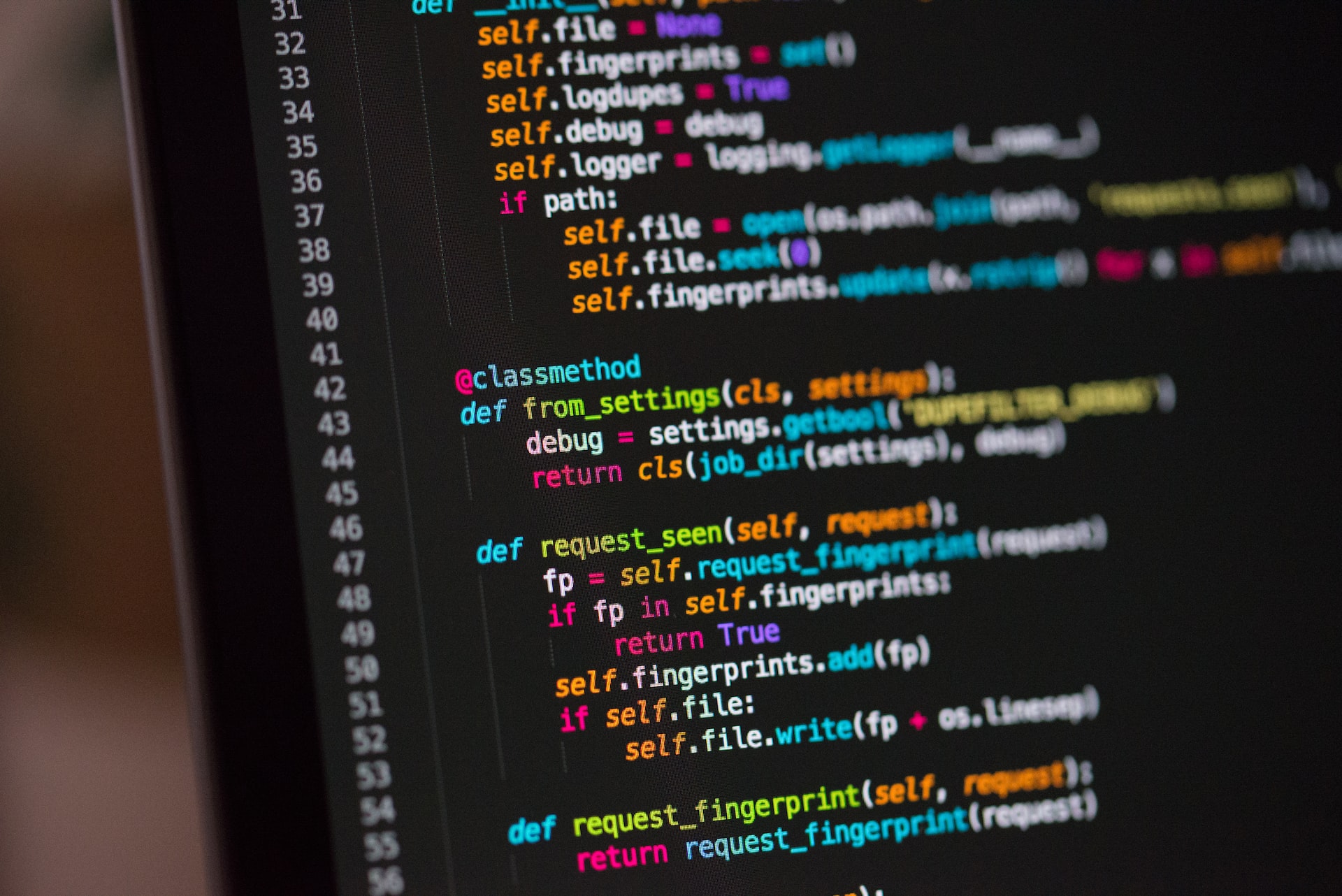
The Google Translate API is a machine translation service that allows developers to programmatically translate text. This API supports over 100 languages and can be used to translate both small snippets of text and entire documents. To use the API, developers must first register for a free API key. Once they have a key, they can make requests to the API to translate text. The API will then return the translated text in the requested language. Developers can also use the API to detect the language of a piece of text or to get a list of supported languages.
Python Programming Language for Google Translate
Python is a powerful programming language that can be used for many different applications, including web development, scientific computing, data analysis, artificial intelligence, and more. Google Translate is one of the most popular services that use Python.
Google Translate is a free online language translation service that can translate text and websites from one language to another. It supports over 100 languages and provides accurate translations.
Python is an important part of the Google Translate service because it helps to keep the service running smoothly and efficiently. Python is used to process the text that is entered into the service, as well as to generate the translated results.
Python is a fast, easy-to-use, and powerful programming language that is perfect for many different projects. If you’re looking for a language to power your next project, Python is a great choice.
How to use the Google Translate API for text translation in Python
If you need to perform text translation in your Python code, then you can make use of the Google Translate API. This API makes it possible to translate text from one language to another using the Google Translate service.
To use the API, you will need to have a Google Cloud Platform account and create a project. Once you have done this, you can then enable the Translate API for your project. Once you have enabled the API, you will need to obtain an API key. This key will be used to authenticate your requests to the API.
Once you have obtained an API key, you can then start using the API to translate text. The API supports several different language pairs, so you can specify the source and target languages for your translation.
To use the API, you will need to make a POST request to the translate endpoint. In the body of the request, you will need to specify the text that you want to translate, as well as the source and target languages. You will also need to include your API key in the request header.
The Benefits of Using the Google Translate API for text translation in Python
If you’re looking for a way to quickly and easily translate text from one language to another, the Google API Translation is a great option. Not only is it easy to use, but it also offers several benefits that make it an ideal choice for text translation.
One of the biggest benefits of using the Google Translate API is that it offers support for a wide range of languages. Whether you need to translate text from English to Spanish or from French to Chinese, the Google Translate API can handle it. This makes it a great option if you need to translate text for a global audience.
Another benefit of using the Google Translate API is that it offers high-quality translations. Thanks to the powerful algorithms that power the API, you can be confident that your text will be accurately translated. This is especially important if you’re translating important documents or website content.
Finally, the Google Translate API is easy to use. With just a few lines of code, you can integrate text translation into your applications and websites. This makes it a great choice for developers who need to add text translation capabilities to their projects.
Conclusion
Google Translate API for text translation in Python is a great tool for developers who need to quickly translate text from one language to another. The API is easy to use and the results are accurate and reliable. Overall, the Google Translate API is an excellent choice for developers who need a fast and reliable text translation solution.